
Thanks to these two bloggers for sponsoring the 2022 Blog Discussion Challenge:
- Nicole at Feed Your Fiction Addiction
- Shannon at It Starts at Midnight
- Background
- Creating My Mastodon Account
- Many Helpful Articles
- A Big List of Mastodon Resources
- Thousands Have Joined Mastodon Since Twitter Changed Hands. Its Founder Has a Vision for Democratizing Social Media
- How to Join Mastodon, the Ad-Free Social Network Billionaires Can't Buy
- Twitter users jump to Mastodon – but what is it?
- Decentralized social network Mastodon grows to 655K users in wake of Elon Musk’s Twitter takeover
- How to Find Your Twitter Friends on Mastodon
- Mastodon is like email
- 4 Twitter features Mastodon is better for not having
- Mastodon Social Network: Everything You Need to Know Before Switching
- Mastodon App: The Decentralized Social Network Explained
- Alt-texts: The Ultimate Guide
- Is it time to quit Twitter?
- Elon Musk can't tweet his way out of this
- 10 quick Mastodon tips
- Mastodon: What you need to know for your security and privacy
- Eight Mastodon apps for iPhone
- I Wanted to Like Mastodon
Background
Last week you-know-what hit the fan over at Twitter when Elon Musk took over. A lot of folks, concerned over the return of hate speech and disinformation, talked about finding an alternative to Twitter. Also, Stephen King and Elon Must got into a well publicized dust-up over account verification and its related cost.
I’m quite a small-potatoes Twitter user, but what finally got me thinking about finding an alternative, once the issue came up, was a growing annoyance over the preponderance of ads. It seemed that, out of every 15 or so entries I scrolled through, maybe 3 were actual posts from actual people with whom I interact. So I started paying attention to the #TwitterMigration chatter.
Most of that chatter focused on a network called Mastodon. I spent the entire day last Saturday reading up on Mastodon. I learned that it’s a decentralized network administered by several individual volunteer groups and that, most important to me, it doesn’t have ads. “Sign me up,” I thought.
I’m a Virgo, so once I decide to do something, I have to keep going until I’ve figured it out. Here’s my experience getting started on Mastodon. I’m not an expert, but I did manage to get up and running. If you decide to try Mastodon as an alternative to Twitter, perhaps my experience can help and encourage you.
Creating My Mastodon Account
Although there are apps available for both iOS and Android, I did all my initial set up with the web browser (I use Chrome) on my iMac. My old eyes see better on the big desktop screen, and I type much faster with a real keyboard.
Understanding the Mastodon Structure
The most important point to understand up front is that Mastodon is not a single “thing,” like Twitter and Facebook each is. Rather, it’s a “federated group” of individual communities. These communities are all over the world, and each is administered independently.
When you sign up initially, you’re technically not “joining Mastodon.” Rather, you’re joining one of these individual communities. Mastodon refers to each of these individual communities as an instance.
But the easiest way for us English speakers to understand this is to think of an instance as a server; in fact, most of the discussion by all the new users will tell you that instance = server.
Signing Up
If you think you want to check out Mastodon and start searching for it on the web, you’ll soon end up on the page “Join Mastodon.”
Here’s where you’ll begin the process of creating an account, the first step of which will be to choose an instance. When I started out, I choose my instance for these 2 reasons:
- Although the server is located in the Netherlands, its description was written in English, so I could read it.
- It was open for immediate sign up, whereas a lot of other instances were only taking requests to be put on a waiting list.
As I said, once I make up my mind I like to plow ahead, so I signed up.
A Quick Aside
Soon after I joined, I begin seeing a lot of other new users lamenting over whether they’d made a right or wrong choice of instance and whether they should change to a different one.
Once you have an account on any instance, you have access to users on all Mastodon servers. So my suggestion is that you not overthink the issue at this point. Sign up and start looking around. If necessary, you can switch to a different instance later and redirect your account there. You can even create other accounts on other instances. But for now, just start.
Finding People to Follow
After you’ve got your own account, you’ll need people to follow. I began by searching for some hashtags that I knew from Twitter:
- #books
- #literature
- #BookBlogger
- #BookReview
- #reading
These searches yielded Mastodonians with the same interests. I suggest that you start following people liberally. You can later decide which ones to unfollow. (You should not worry about unfollowing on Mastodon. It’s not rude; it’s done frequently, and is even expected.) But right now, you need some people to follow. And with the recent mass migration of users from Twitter, many of the people you begin following will follow you back, since both of you are just starting out.
Understanding the Mastodon Jargon
We’ve already gotten instance out of the way. But once you’ve set up your account, you’ll need to understand a few more terms.
Timelines are what Mastodon calls the equivalent of feeds on Facebook and Twitter:
Home includes posts from people you follow (which is why you need to start following people right away).


Local timeline contains posts from everyone on your instance.
Federated timeline shows all posts from all Mastodon users.

Toot is like Tweet on Twitter. (I didn’t make this up. I’m just reporting it.)

Boost is like retweet on Twitter.
When you’re composing a Toot, the letters CW at the bottom mean content warning. Get in the habit of using this freely. (See Newbie Etiquette, below.)
Direct messages on Mastodon are not encrypted. Since they’re stored on local servers, they go out on local timelines. That is, direct messages are not private. Be careful what you write.
Logging Back In to Your Mastodon Account
I hadn’t freaked out this badly in quite a while.
I use a program that generates and stores my passwords. When I tried to log in on the “Join Mastodon” page the day after I created my account, I got the dreaded “password not recognized” message. I opened the password program and found there was no entry under Mastodon.
After many anxious moments, I remembered that my account wasn’t for Mastodon. It was for my instance. In order to sign back in, I needed to go to my server’s main page, where my saved log-in information opened the magic door.
Newbie Etiquette on Mastodon
1. Write Your First Toot.
It’s tempting to want to just look around for a while, but it’s better to get involved right away to determine whether Mastodon might be a good fit for you. So don’t wait too long to create your first Toot.
Use hashtag #introduction and/or #introductions . Be sure that you’ve put some general information on your profile so that users who see your Toot can see what you’re all about and decide whether to follow you.
2. Keep Exploring and Learning.
The best ways to engage with other users is to Follow them and Boost their posts as appropriate for your interests.
You can also mark individual posts as Favorites (the star beneath the post), but this works differently on Mastodon than on Twitter. Favoriting a post here will make it easier you to find it later, but it doesn’t have anything to do with approval of the content. There’s no number of the times a post has been favorited, as there is on Twitter, so using that star doesn’t help the poster’s reputation.
If you approve of the Toot, boost it rather than favoriting it.
To keep learning about Mastodon, follow these hashtags: #mastodon #MastodonTips .
3. Use Content Warnings.
The use of content warnings is one of the biggest differences between Mastodon and Twitter. The stated purpose of Mastodon is to create a safe and welcoming space for all users.
For this reason, marking your Toots with that CW label is important here. Anything that may be at all triggering warrants a warning, including (but not limited to) mental health concerns (e.g., suicide, self-harming behaviors, trauma), pornography, violence. And because Mastodon users come from all over the world, posts about politics (e.g., the recent U.S. election) should also contain a CW. If in doubt, use that CW label.
Don’t be arrogant about this. You may think that everybody needs to read about issues you’re passionate about, but it’s important to give others a choice of what they want or need to read. If you give your CW an explanatory description, people interested in the topic will read it.
4. Add AltText (Descriptions) to Images.
This is similar to the alternative text feature for blogging. Its purpose is to allow screen readers to describe images that visually impaired people cannot see.
I haven’t needed to use this feature in a Toot yet, but what I’ve read about it suggests that it’s fairly self-evident.
5. Capitalize Every Individual Word in a #hashtag .
Again, this feature aids people who use screen readers.
A hashtag that’s a single word does not require capitalization. However, if you’re using a mashed-together phrase as a single hashtag, follow this pattern:
- #mastadontips is not readable.
- #MastadonTips is readable. So is #mastadonTips .
6. Make a Donation to Your Instance/Admin.
Most instances are run by volunteers. Support them as you are able.
For more information on Mastodon etiquette, see Christopher’s Toot, Real long aggregation of Mastodon etiquette for birdsite expats.
Final Thoughts
If you’ve made it this far, I’d love to connect with you on Mastadon:
@NotesintheMargin@toot.community
So far, I’ve found that it really is different than Twitter here on Mastodon. There’s a much more open, congenial, and kind atmosphere. I’m still getting acquainted here, but I’ve decided the change is worth the time investment.
Many Helpful Articles
A Big List of Mastodon Resources
Here’s a good place to start. This article has ALL THE LINKS!
Thousands Have Joined Mastodon Since Twitter Changed Hands. Its Founder Has a Vision for Democratizing Social Media
How to Join Mastodon, the Ad-Free Social Network Billionaires Can’t Buy
Dell Cameron’s “very brief guide [that] will serve new users as well as those hearing about it for the first time.”
Twitter users jump to Mastodon – but what is it?
Decentralized social network Mastodon grows to 655K users in wake of Elon Musk’s Twitter takeover
How to Find Your Twitter Friends on Mastodon
This article from Wired explains how to find the people you follow on Twitter—if they have added a link to their Mastodon account via a Tweet on Twitter.
Mastodon is like email
4 Twitter features Mastodon is better for not having
In this thoughtful and informative article, Scott explains four “subtle, welcome differences in how conversations play out. And some of the improvements come not from cool new Mastodon-specific features, but from Twitter features that are deliberately missing.”
Mastodon Social Network: Everything You Need to Know Before Switching
Mastodon App: The Decentralized Social Network Explained
Alt-texts: The Ultimate Guide
This article is from October 2017, but the information covers many aspects of the topic. The author, Daniel Göransson, describes himself as “a web developer with vision impairment who use a screen reader in my day-to-day life,” so his advice comes from personal experience.
Is it time to quit Twitter?
This article aggregates opinions on both sides of this question.
Elon Musk can’t tweet his way out of this
Chris Taylor published this article on Mashable on November 8, 2022, after the big #TwitterMigration of the previous weekend: “By the time you read this, Musk may well have posted a half-dozen new bids to seize control of the narrative. But the narrative called math stubbornly refuses to be changed.”
10 quick Mastodon tips
Mastodon: What you need to know for your security and privacy
Eight Mastodon apps for iPhone
Anna Nicholson, former electronic engineer and software engineer, tells you ALL about eight iPhone apps.
I Wanted to Like Mastodon
Stephen Shankland published this piece on msn on November 9, 2022. He expresses a lot of the questions I initially had when I started on Mastodon, but honestly, after spending a few days flailing around there, I found answers to the major questions. Take a look at Shankland’s article because it has a lot of background information and explanatory links, but don’t let him scare you off if you’re leaning toward at least giving Mastodon a try.
© 2022 by Mary Daniels Brown
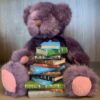

Thank you for providing all this information about Mastadon, Mary. I’ve saved it for reference. I’m still on the fence about joining.
Thanks for reading, Liz.
You’re welcome, Mary.
Pingback: Sundays with Sam – The Sunday Post – We Live and Breathe Books
Thanks for this information! So many people are deleting their Twitter accounts. I don’t want to lose contact with my friends, so we need a Twitter alternative.
Come find me on Mastodon, AJ, if you decide to join. I’m still finding my way around over there, but I’m still liking the experience.
Pingback: Writers Wrestle with Twitter: Do I Stay or Go (and Where?) ‹ Literary Hub - Notes in the Margin
Pingback: Top Ten Tuesday 7 Books to Introduce Myself - Notes in the Margin
Pingback: My One-Month Anniversary on Mastodon - Notes in the Margin