
Thanks to these two bloggers for sponsoring the 2020 Blog Discussion Challenge:
- Nicole at Feed Your Fiction Addiction
- Shannon at It Starts at Midnight
You can join the discussion challenge at any time during 2020 by clicking on either link above.
I occasionally come across articles criticizing Goodreads. The latest one is “Why Goodreads is bad for books.” I’m always surprised at the vehemence with which some people criticize Goodreads. Sure, the platform is owned by one of the biggest retailers on the planet and therefore doesn’t have much incentive to improve. But as I read this article, I suddenly realized why I don’t feel a great deal of animosity toward Goodreads: I use the features I find helpful and ignore the rest.
I don’t rely on Goodreads as my main way of keeping track of the books I read. Whenever I click on “my books,” I get a list that doesn’t in any way correspond to the order in which I’ve read these books. I’m sure there’s a way to filter and rearrange the display of my books, but I’ve never bothered to figure it out because I have a database program that includes all the books I’ve read since about mid-1991. That’s where I keep the record of books I’ve read and when I read them. This program easily generates my annual list of titles read.
But I still enter every book I read on Goodreads for other reasons. Here’s a look at the functions of Goodreads that I use and how I use them.
Annual Book Challenge
It took me a few years to develop a feel for what’s a reasonable expectation of how many books I can comfortably read in a year, but now I’ve become good at it. I enjoy setting my number at the beginning of each year and then following my progress as the year wears on.
(Right now I’ve completed 82% of this year’s challenge and am 2 books ahead of schedule, so yay for me.)
Reading Stats
I also enjoy looking at the stats in my challenge report.
(As of right now, I’ve read almost exactly the same number of pages that I read in all of last year. Thank you, 1Q84.)
Negative Reviews
I have a no-spoiler review policy on this blog and generally try to avoid negative reviews here. However, I do think that sometimes we can learn from reading a bad book just as we can learn from reading a good one. When I just can’t resist pointing out what I think is poor writing, I put it on Goodreads because their review platform will hide passages marked as spoilers (meaning that readers have to click to read the spoiler).
Book Cover Images
I get all my book cover images from Goodreads. I like that it offers cover art for all formats so I can choose the proper illustration for hardcover, paperback, audio, or ebooks.
And About the Star Rating System
The rating scale of one to five stars gets a lot of criticism, and I generally agree. On a scale of one to five, the midpoint is 2.5, which means that’s the rating an overall mediocre book should receive. Yet there is no 2.5 rating. So do we round down to two stars or up to three stars?
I don’t use star ratings on all the books I record on Goodreads, but when I do use them I often suffer the rounding-down or rounding-up dilemma. In general, I prefer to give verbal evaluations rather than just number ratings to the books I read.
How about you?
Do you use Goodreads? If you do, how do you like it? What features do you especially like or dislike?
© 2020 by Mary Daniels Brown
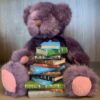

I use Goodreads to post my reviews to give them exposure. I haven’t really spent much time exploring the site’s features.
Do you get much response from your reviews posted on Goodreads? I never publish my whole reviews there, just a few short sentences about the content and my reactions while reading the book.
No, the only response I get is the author of the book will like it. I do publish my whole review.
Pingback: Literary Links – Notes in the Margin